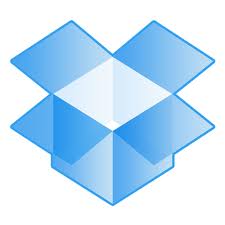Tada! Google Chrome is now the world's most used browser as announced last month - it's good to be on the winning team. At World Expo I asked the audience if they'd like to know what kind of vitamins a doctor takes, which pet food a vet feeds to their dog, and which apps and programs an IT guy or gal uses on their devices. Google Chrome is my browser of choice for a few reasons. Each year, Google hosts a summit whereby they invite and encourage IT professionals (Hacker types) to beat up on the most popular web browsers. I mean really try to choke them off, disturb their normal operation, violate their security features, you name it! The past three years, Google Chrome has come out on top. This year, three significant flaws were found in Google Chrome and their hackers were paid prize money to exploit them! An update repairing the security holes was available for download within 24 hours. Despite this recent stumble - it remains the best browser you can use. It is fast, secure and boasts a great feature that really appeals to me. That feature is syncing bookmarks through Gmail accounts.
Tada! Google Chrome is now the world's most used browser as announced last month - it's good to be on the winning team. At World Expo I asked the audience if they'd like to know what kind of vitamins a doctor takes, which pet food a vet feeds to their dog, and which apps and programs an IT guy or gal uses on their devices. Google Chrome is my browser of choice for a few reasons. Each year, Google hosts a summit whereby they invite and encourage IT professionals (Hacker types) to beat up on the most popular web browsers. I mean really try to choke them off, disturb their normal operation, violate their security features, you name it! The past three years, Google Chrome has come out on top. This year, three significant flaws were found in Google Chrome and their hackers were paid prize money to exploit them! An update repairing the security holes was available for download within 24 hours. Despite this recent stumble - it remains the best browser you can use. It is fast, secure and boasts a great feature that really appeals to me. That feature is syncing bookmarks through Gmail accounts.
If you have a Gmail account, you can allow the bookmarks (Favorite websites you visit) to synchronize among all of your machines. It works on PC or Mac, but you need Google Chrome loaded on all machines to allow for this, obviously. You alos have to sign on to your Gmail account once for the setup of this feature on each machine you'd like Bookmark Syncing to operate on. What a blast, being able to have one great list of frequently visited sites that follow you at home, work, laptop etc. The only question I have is... when do I get a Google Chrome browser for iPad?
Here's a link to download Google Chrome FREE for your PC or Mac Google Chrome Download
Here's a link to the hacking browser contest thing mentioned above... Google Chrome
 Tuesday, October 2, 2012 at 2:54PM
Tuesday, October 2, 2012 at 2:54PM  Oh thanks, guys!
Oh thanks, guys!