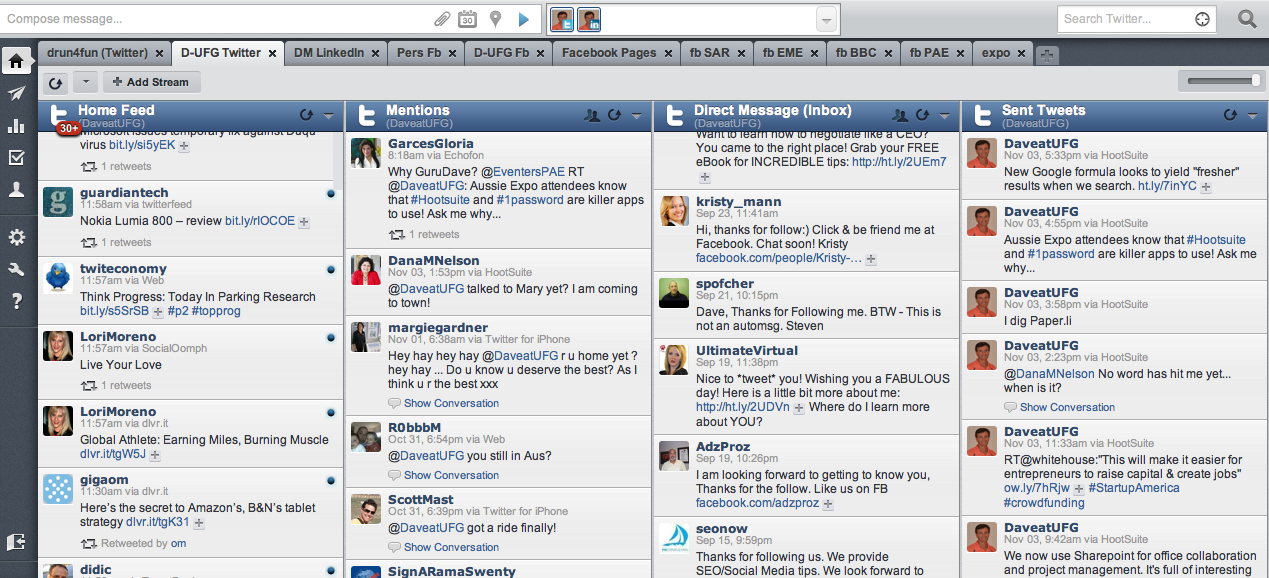LinkedIn Skill endorsements
 Wednesday, October 10, 2012 at 11:56AM |
Wednesday, October 10, 2012 at 11:56AM |  Dave Masterson |
Dave Masterson | "Solve it with the click of a mouse." This should be the mantra of most software companies. To make something easier by automating the process or having it whittled down to simple computing steps is nirvana to us, the users. Of course with today's mobile devices and touchpads, the clicking of a mouse is getting to be old-fashioned. The folks at LinkedIn have added a new feature to each member's Profile. It allows your connections on LinkedIn to "vouch" for your proficiency in the Skills section of your Profile. As easy as selecting a person's stated skills and clicking on one or several of them, you can endorse that what they're claiming about themselves is true. Here's how it works...
In each LinkedIn member Profile, there is a section you can activate called SKILLS. Each member can designate up to 40+ skills they feel they bring to the party. That's been in place for nearly two years. What has been added is the ability for your connections to say, "Yes you do" have those skills. They do this by endorsing your skills one at a time.
This is what your Skills section of the LinkedIn profile looks like with a few endorsements...
It
What LinkedIn has done with this is made a significant "shortcut" to their Recommendations feature. People like getting LinkedIn recommendations, but it's a bit much asking your connections to write them. This new endorsement approach for the Skills section is just like a recommendation ~ with one click of the mouse, as shown below...
Just click that "+" graphic and your LinkedIn Profile picture will appear next to that person's skill, in this case Advertising. The connection you have endorsed can be notified via email and LinkedIn Inbox message that they have received an endorsement. As of now there is no "ask your connections to endorse you" feature. I kinda hope one doesn't appear. I believe the recoomendations and endorsements should come naturally. And they should come often, if you're good at what you do!
Well done, LinkedIn - let the frezied endorsing begin!