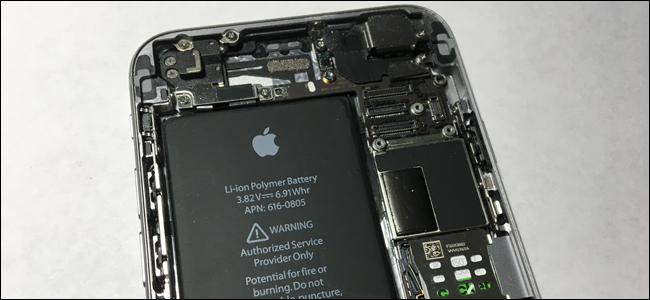The app I use the most day after day after week is 1Password by Agile Web Technologies or AgileBits, Inc. It sells as a single user product for $24.99 or as a bundle of 5 (Family license) for $69.99. As of this writing, there are really significant discounts on the 1Password products, have a look...
The app I use the most day after day after week is 1Password by Agile Web Technologies or AgileBits, Inc. It sells as a single user product for $24.99 or as a bundle of 5 (Family license) for $69.99. As of this writing, there are really significant discounts on the 1Password products, have a look...
Agile Store
I really lean on this app because I have so many passwords and logins to various websites. So do you! Think of all the things you have usernames and passwords for -
- Email accounts
- Frequent flyer/traveler /programs
- Online bill pay
- phone services
- online shopping sites
- credit card accounts
- brokerage accounts
- blogs
- Facebook, Twitter, Linkedin social sites
- Insurance accounts
- Hootsuite dashboard (cause I told you that was good)
- iTunes
- subscription-based services
- OSCAR and related private access websites
There are plenty more! 1Password installs on your machine or device and is very aware of places you visit that ask for usernames and passwords. If you're online, it installs a plugin to your Internet browser (think Safari, Firefox, Internet Explorer, Chrome, etc.) and it asks if you'd like to store new passwords as you encounter them. You can manually open 1Password and enter your sites and passwords, too, I've found that allowing 1Password to capture the info as you type works best. The data for your usernames, websites and passwords is kept safe in the 1Password software, behind a single "master password" you determine. You cannot forget this master password, it is the key to 1Password's effectiveness as a secure place to hold your valuables. When you look to add new login information to 1Password, you are prompted for the master password as you are when you look to recover one stored in 1Password. If you leave your computer or phone for a few minutes then try to access anything stored in 1Password, the master password is the only way in. So pick a good master password and remember it!
Along with login names and passwords, 1Password holds "Secure Notes," which are text documents you keep for yourself in the protective layer of 1Password. It can store "Wallet Items," things like driver license numbers, social security numbers or passport info. 1Password will also generate very unique and secure passwords wheneevr a need for you to choose a new one arises. This is a fantastic feature, here's why. If you can rely on 1Password to store and retrieve all of your login information, you really don't need to "know" your passwords anymore, except for your single master password which you'll enter frequently. So why not allow 1Passord to select a very secure, hardly possible to guess set of passwords for you? Following all the neat rules recommmended for strong password selection like special character use, mixing a long number of characters or digits, all that. If you really want to take your security and passwords that far, then you have to make the next move along with 1Password.
That is, using it on multiple devices. You will love 1Password to the point you'll want it on all of your devices. Phone, tablet, computers, everywhere. The way to make that happen is to have a Dropbox account. This free online storage software lets users keep up to 2Gb online for immediate secure retrieval. If you have a dropbox account, 1Password can save its encrypted password file in your Dropbox. Then any number of 1Passwords that you decide to use can all sync their password and login data with Dropbox and share info among your devices. If you add or delete a login on one computer, you'd see the change everywhere you use 1Password! This means that you don't have to remember all of your passwords or even the websites necessary to login to your online assets, just the one master password to unlock all of your stored data. Brilliant!
I've used it on multiple devices for several years and I tell every student in our training classes about 1Password. It's a great app for the obvious reason in that it saves my time and gives me plenty of information I'd ordinarily have in scribbled notes or in a bunch of scattered computer files. In my opinion, this tool is a "great equalizer" helping you make sense of all the online activity you rely on each day. I'm a 1Password user and proponent, one week on the system and you will be too.
 Wednesday, October 2, 2019 at 1:21PM |
Wednesday, October 2, 2019 at 1:21PM |  Dave Masterson |
Dave Masterson | 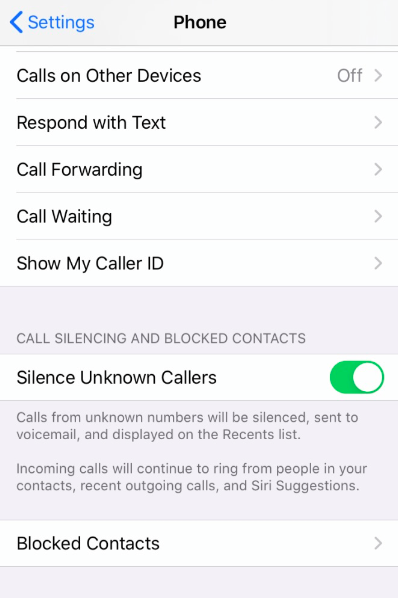
 advertisements,
advertisements,  apple,
apple,  iphone,
iphone,  robo call,
robo call,  unknown callers in
unknown callers in  nerds on site
nerds on site